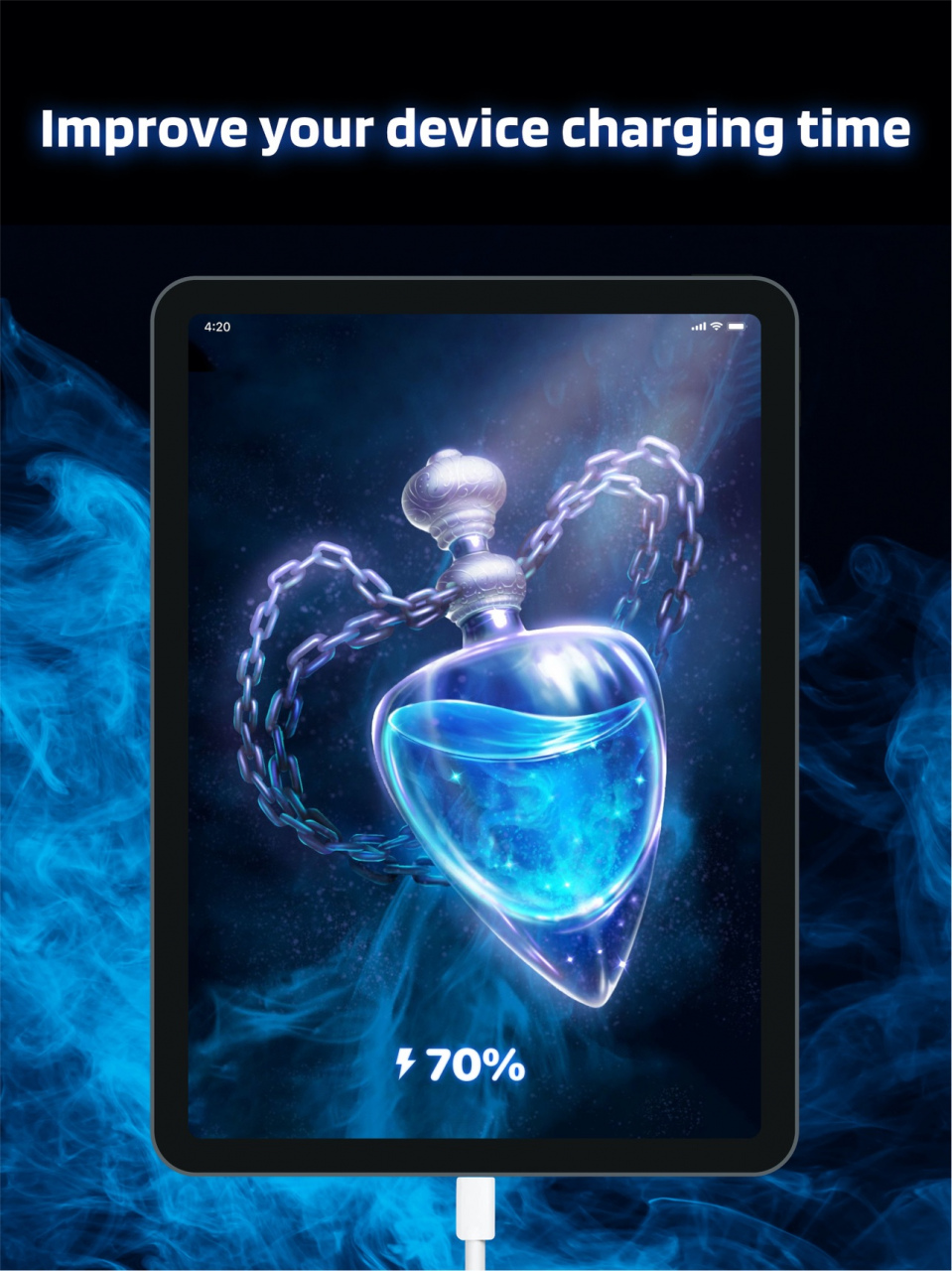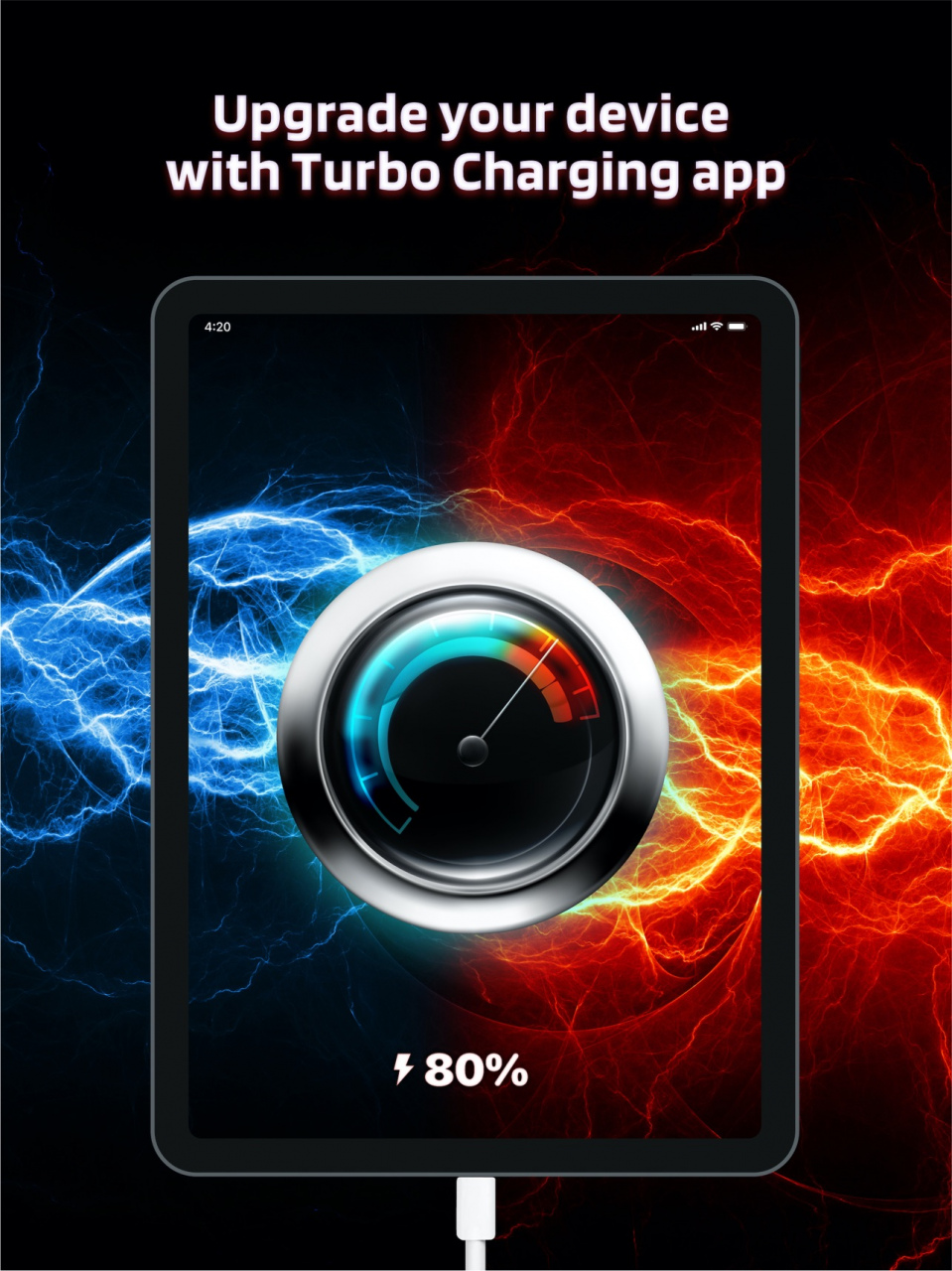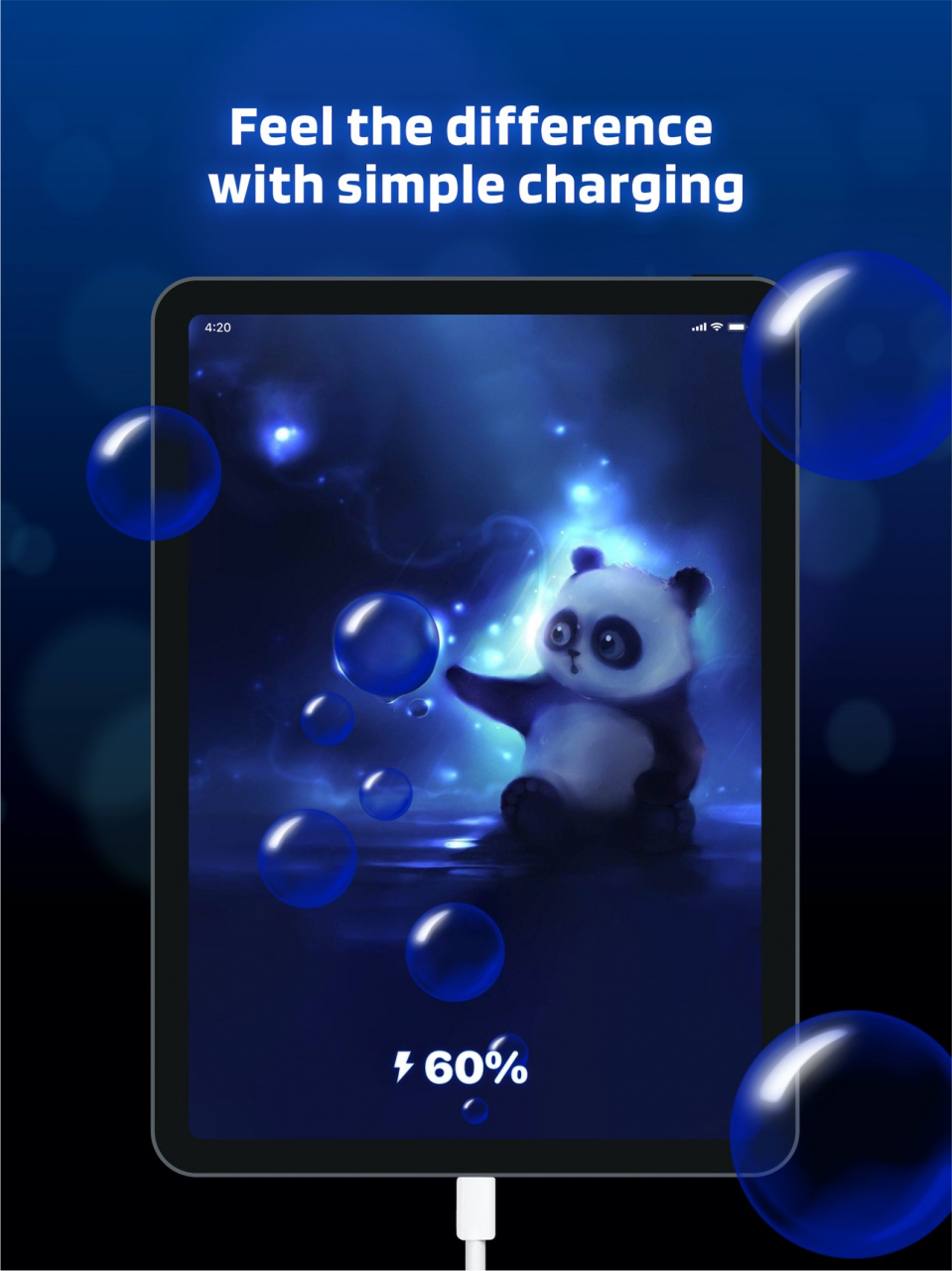Turbo Charging Play Animation 2.2
Free Version
Publisher Description
Volt is an innovative application that will make your device screen more modern! With it, the usual charging of the device will turn into a fascinating process. Just imagine, you can add an animation to the screen that will display the state of charge! Watch beautiful visuals and keep track of your charging percentages!
Make your device stand out among others! With hundreds of visual effects, your device will look incredibly stylish. Plus, watching the charge animation gives you a lot of fun! Smooth effects, vibrant colors and beautiful graphics will give you visual delight!
Premium features:
Access to large selection of animations
Sounds and vibrations while charging your device
Diferent types of visual effects
Impressive 4k graphics
Can be used by both adults and children
The creator of the application has made every effort to make every user happy. Therefore, it is very easy to use! A huge number of visual effects will satisfy all tastes. You will definitely find what you like!
You no longer need to squint to see the battery icon. Check the remaining charging time and enjoy amazing effects. All you need is to install the application and hundreds of attractive animations will be available on your device!
Note: You need to subscribe to use the app, it doesn’t include free content
* Upon confirmation of purchase of your subscription, payment will be charged to your iTunes account.
* Subscription will auto-renew unless auto-renew is turned off at least 24 hours before the end of the current period and payment is charged to your iTunes account.
The renewal cost depends on your subscription plan. Our standard subscription plans:
1 week subscription is $ 5.99
For other currencies, the price matches the price level in the App Store Price Matrix.
* Subscription with a free trial period automatically renews to a paid subscription. You can cancel or manage the automatic renewal of the free trial by going to your Account Settings after purchase. Cancellation will take effect 24 hours after the last day of the current subscription period and you will be transferred to a free service.
* Please note: Any unused portion of the three-day free trial period (if offered) will be forfeited when purchasing a premium subscription during the free trial period.
* If you have any questions or suggestions on how we can improve the app, do not hesitate to contact us at startupmoguls@gmail.com
* For any other information, see our privacy policy and terms of use.
Privacy Policy: https://docs.google.com/document/d/1IHuBhbbwtppujLMIlHLRch3fopV63PWV32GXGd5qgo4/edit?usp=sharing
Terms of use: https://docs.google.com/document/d/1Zwns4qg4va_SuYHE9BuyhBUMD9FcVJ2dyB2XnImyx8s/edit?usp=sharing
Nov 3, 2021 Version 2.2
- small improvements made
- added new types vibrations
About Turbo Charging Play Animation
Turbo Charging Play Animation is a free app for iOS published in the System Maintenance list of apps, part of System Utilities.
The company that develops Turbo Charging Play Animation is oleksandr popov. The latest version released by its developer is 2.2.
To install Turbo Charging Play Animation on your iOS device, just click the green Continue To App button above to start the installation process. The app is listed on our website since 2021-11-03 and was downloaded 1 times. We have already checked if the download link is safe, however for your own protection we recommend that you scan the downloaded app with your antivirus. Your antivirus may detect the Turbo Charging Play Animation as malware if the download link is broken.
How to install Turbo Charging Play Animation on your iOS device:
- Click on the Continue To App button on our website. This will redirect you to the App Store.
- Once the Turbo Charging Play Animation is shown in the iTunes listing of your iOS device, you can start its download and installation. Tap on the GET button to the right of the app to start downloading it.
- If you are not logged-in the iOS appstore app, you'll be prompted for your your Apple ID and/or password.
- After Turbo Charging Play Animation is downloaded, you'll see an INSTALL button to the right. Tap on it to start the actual installation of the iOS app.
- Once installation is finished you can tap on the OPEN button to start it. Its icon will also be added to your device home screen.